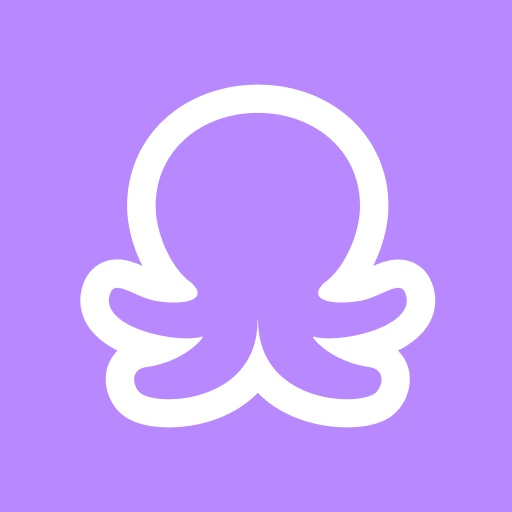Discover more creations 
 View all 3 comments
View all 3 comments


CREATED BY
Combyne Unofficial
created 7 months ago 58 3
Hey y'all it's @jessicadanielle
Today I'm going to tell you how to make your own challenge!
Step One - Click the challenges tab on your following page. You'll see this whenever you first open Combyne.
Step Two - Click the plus at the bottom right. Once you do that, you'll be at the create a challenge screen.
Step Three - Here is where you pick the name for you challenge. After you do that, click next. Be careful, you can't go back without losing progress.
Step Four - Enter the description and rules for your challenge. Here you can add things like relevant hashtags and ideas for participants. Then click next.
Step Five - The last thing to do is to add a cover image for you challenge. ...
Today I'm going to tell you how to make your own challenge!
Step One - Click the challenges tab on your following page. You'll see this whenever you first open Combyne.
Step Two - Click the plus at the bottom right. Once you do that, you'll be at the create a challenge screen.
Step Three - Here is where you pick the name for you challenge. After you do that, click next. Be careful, you can't go back without losing progress.
Step Four - Enter the description and rules for your challenge. Here you can add things like relevant hashtags and ideas for participants. Then click next.
Step Five - The last thing to do is to add a cover image for you challenge. ...