Comments
Comments
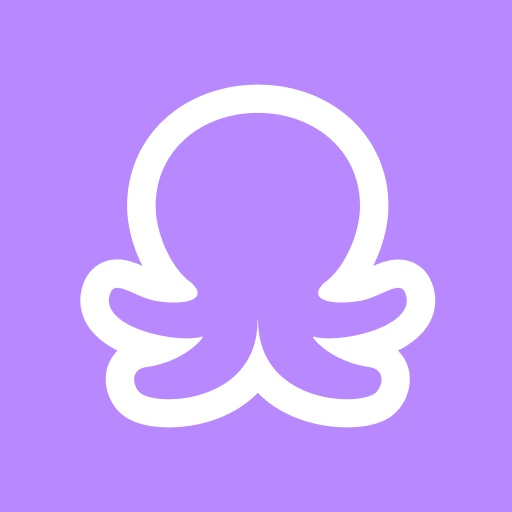
Sopherr
6 months ago
@ur.local.silly.goose np!

🏄♀️🪞⭐️•𝐦𝐲𝐥𝐚•⭐️🪞🏄♀️
6 months ago
@sophie_fall tysm
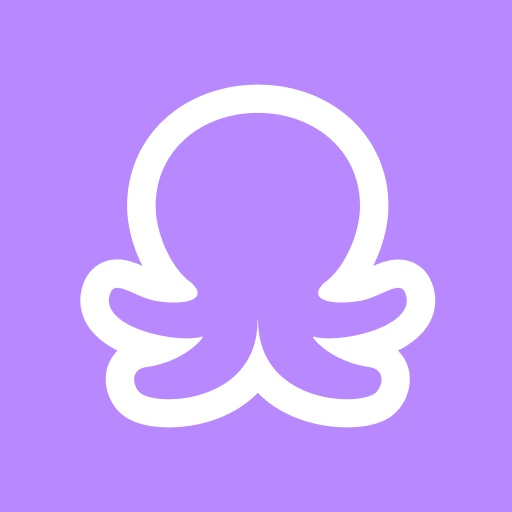
Sopherr
6 months ago
@ur.local.silly.goose if you go to my old account @preppy_soph and scroll down a bit I explain it but I'll say here anyway : when you are making an outfit you click the bit at the bottom where you get your clothes, them you click the section at the top right corner where it says upload (I'm pretty sure) , then you press the '+' icon and select the image you want to upload and then you cut it out . After you cut it out there is a small orange arrow you press to upload it (even tho it's not fully uploaded yet) then you hold down on the item and click 'item details' , then press the paper aeroplane at the left of the screen and press repost to feed . Hope this helps sorry if I have forgotten anything!!

🏄♀️🪞⭐️•𝐦𝐲𝐥𝐚•⭐️🪞🏄♀️
6 months ago
Heyyyyy soooo I was wondering how u post items?!?